Audio on Linux explained: ALSA, Pulse, Jack, Pipewire…
28 Dec 2021
This article is a small, simplified explanation of audio on Linux. Let's understand audio on Linux!
- The Soundcard: in your computer, the soundcard is responsible of converting digital information, understood by the operating system, to analogic signal, used by devices (a jack headphone or microphone), and vice-versa.
- The operating system, by itself, doesn't know how to read/write bytes to the soundcard. It needs a driver.
- In the early days of audio on Linux, the driver was OSS (Open Sound System), but it had some limitations and became proprietary.
- Now, the commonly used driver is ALSA (Advanced Linux Sound Architecture).
- With these drivers, it is possible for an application to use the soundcard: VLC can output directly to ALSA.
- However, these drivers have an important problem: they don't handle multiplexing. This means only one application can use the soundcard (microphone or speakers) at a time.
- This problem is solved by using a sound server: it merges all audio streams into one, which it then sends to ALSA.
- The sound server is also responsible of resampling the audio. If two streams use a different frenquency, let's say 44.1kHz and 48kHz, the server will “convert” (resample) these streams to the frequency of it's configuration, 44.1kHz for example.
- The commonly used sound server nowadays is PulseAudio, which provides an abstraction layer to the applications. From the application point of view, they're just reading/writing to PulseAudio.
- PulseAudio even allows using multiple sound cards at once: the integraded soundcard in your computer, a USB microphone, the HDMI audio output of your graphics card, … This can be easily configured in
pavucontrol. See picture below. - PulseAudio has two main limitations.
- It hardly handles managing audio as a graph (eg. having an applications streaming to two sound cards).
- It is not real-time, there's a small latency of 40-80ms.
- These two drawbacks are irrelevant to the majority of users, but…
- JACK, an alternative sound server, solves these problems. It's designed for the audio profesionnals: very low latency, flexible audio connections (with graphs if you install
qjackctl), even MIDI support for instruments.- There are two “versions” of JACK: JACK and JACK2. JACK2 is written in C++, whereas JACK is written in C.
- Most applications are written for PulseAudio. If you run JACK for a specific app (Ardour, for example), you will notice the other apps trying to emmit sound are like frozen. Indeed, the soundcard is used by JACK, which means PulseAudio cannot read/write to it. This problem can be solved by adding these commands to the adequate events in
qjackctl. See picture below.
- That's quite a lot of programs for audio on Linux… Now, let's introduce Pipewire. Pipewire combines the simplicity of PulseAudio and the advantages of JACK.
- Pipewire can act as a drop-in replacement for PulseAudio by installing the
pipewire-pulseaddon. This should be transparent to apps, as they “think” they are interacting with PulseAudio. - The same applies to JACK by installing
pipewire-jack. However, you might need to run JACK apps with thepw_jackcommand: eg.pw_jack ardour6.
- Pipewire can act as a drop-in replacement for PulseAudio by installing the
- We've talked about audio… video on Linux is still at the “driver step”: a webcam on Linux can only be used by one app at a time. There is no “video server” which handles multiplexing video… Well… there wasn't. Pipewire also introduces video multiplexing and native screen-sharing under the wayland display server.
And… That's it! Hope it helped you get a clearer understanding of audio on Linux.
pavucontrol
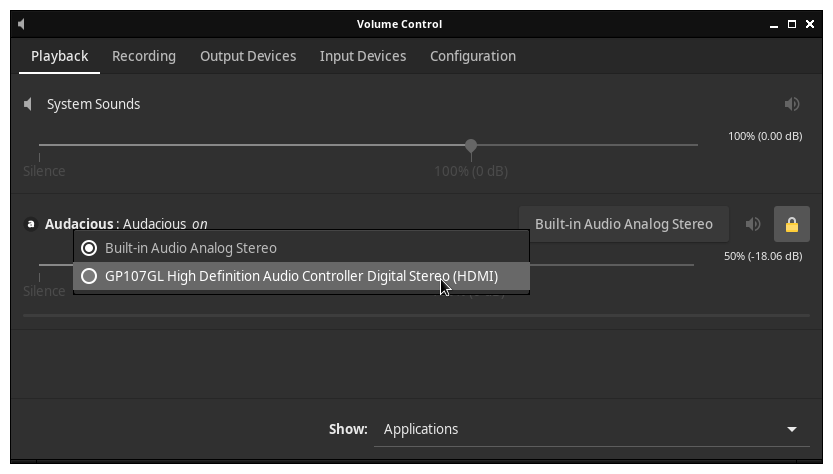
qjackctl compatiblity
